Flutter - Animations Examples III
Information drawn from
Refactoring with AnimatedBuilder
Demo
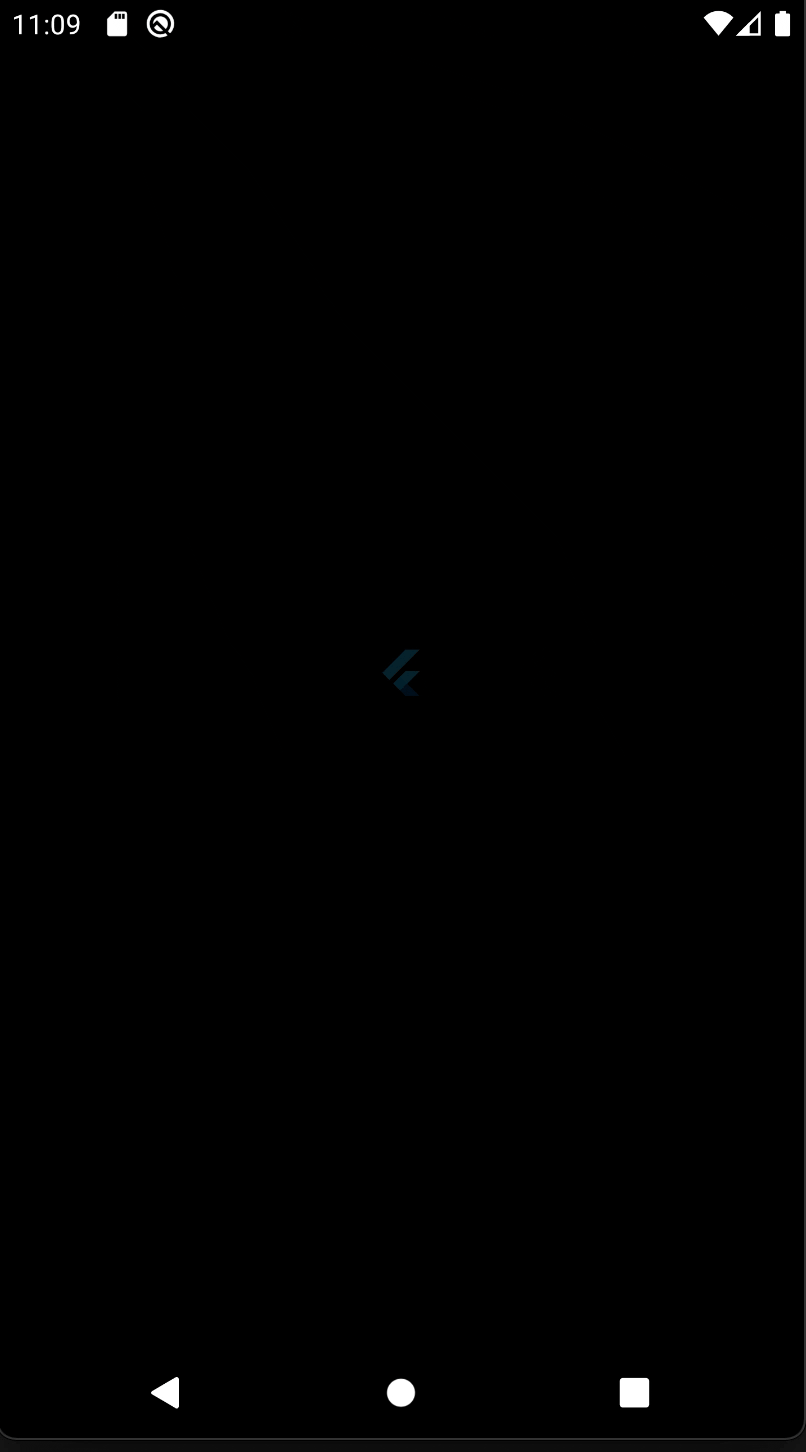
What’s the point?
- An AnimatedBuilder understands how to render the transition.
- An AnimatedBuilder doesn’t know how to render the widget, nor does it manage the Animation object.
- Use AnimatedBuilder to describe an animation as part of a build method for another widget. If you simply want to define a widget with a reusable animation, use an AnimatedWidget, as shown in the Simplifying with AnimatedWidget section.
- Examples of AnimatedBuilders in the Flutter API: BottomSheet, ExpansionTile, PopupMenu, ProgressIndicator, RefreshIndicator, Scaffold, SnackBar, TabBar, TextField.
One problem with the code in the animate3 example, is that changing the animation required changing the widget that renders the logo. A better solution is to separate responsibilities into different classes:
- Render the logo
- Define the Animation object
- Render the transition
You can accomplish this separation with the help of the AnimatedBuilder class. An AnimatedBuilder is a separate class in the render tree. Like AnimatedWidget, AnimatedBuilder automatically listens to notifications from the Animation object, and marks the widget tree dirty as necessary, so you don’t need to call addListener().
The widget tree for the animate4 example looks like this:
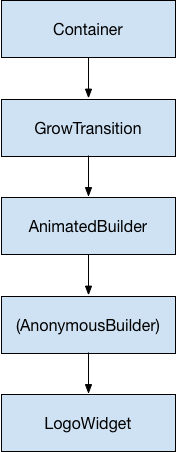 AnimatedBuilder widget tree
AnimatedBuilder widget tree
Starting from the bottom of the widget tree, the code for rendering the logo is straightforward:
class LogoWidget extends StatelessWidget {
const LogoWidget({Key? key}) : super(key: key);
// Leave out the height and width so it fills the animating parent
@override
Widget build(BuildContext context) {
return Container(
margin: const EdgeInsets.symmetric(vertical: 10),
child: const FlutterLogo(),
);
}
}
The middle three blocks in the diagram are all created in the build() method in GrowTransition, shown below. The GrowTransition widget itself is stateless and holds the set of final variables necessary to define the transition animation. The build() function creates and returns the AnimatedBuilder, which takes the (Anonymous builder) method and the LogoWidget object as parameters. The work of rendering the transition actually happens in the (Anonymous builder) method, which creates a Container of the appropriate size to force the LogoWidget to shrink to fit.
One tricky point in the code below is that the child looks like it’s specified twice. What’s happening is that the outer reference of child is passed to AnimatedBuilder, which passes it to the anonymous closure, which then uses that object as its child. The net result is that the AnimatedBuilder is inserted in between the two widgets in the render tree.
class GrowTransition extends StatelessWidget {
const GrowTransition({required this.child, required this.animation, Key? key})
: super(key: key);
final Widget child;
final Animation<double> animation;
@override
Widget build(BuildContext context) {
return Center(
child: AnimatedBuilder(
animation: animation,
builder: (context, child) {
return SizedBox(
height: animation.value,
width: animation.value,
child: child,
);
},
child: child,
),
);
}
}
Finally, the code to initialize the animation looks very similar to the animate2 example. The initState() method creates an AnimationController and a Tween, then binds them with animate(). The magic happens in the build() method, which returns a GrowTransition object with a LogoWidget as a child, and an animation object to drive the transition. These are the three elements listed in the bullet points above.
{animate2 → animate4}/lib/main.dart
Viewed
@@ -1,27 +1,47 @@
11 import 'package:flutter/material.dart';
22 void main() => runApp(const LogoApp());
3 - class AnimatedLogo extends AnimatedWidget {
4 - const AnimatedLogo({Key? key, required Animation<double> animation})
5 - : super(key: key, listenable: animation);
3 + class LogoWidget extends StatelessWidget {
4 + const LogoWidget({Key? key}) : super(key: key);
5 +
6 + // Leave out the height and width so it fills the animating parent
7 + @override
8 + Widget build(BuildContext context) {
9 + return Container(
10 + margin: const EdgeInsets.symmetric(vertical: 10),
11 + child: const FlutterLogo(),
12 + );
13 + }
14 + }
15 +
16 + class GrowTransition extends StatelessWidget {
17 + const GrowTransition({required this.child, required this.animation, Key? key})
18 + : super(key: key);
19 +
20 + final Widget child;
21 + final Animation<double> animation;
622 @override
723 Widget build(BuildContext context) {
8 - final animation = listenable as Animation<double>;
924 return Center(
10 - child: Container(
11 - margin: const EdgeInsets.symmetric(vertical: 10),
12 - height: animation.value,
13 - width: animation.value,
14 - child: const FlutterLogo(),
25 + child: AnimatedBuilder(
26 + animation: animation,
27 + builder: (context, child) {
28 + return SizedBox(
29 + height: animation.value,
30 + width: animation.value,
31 + child: child,
32 + );
33 + },
34 + child: child,
1535 ),
1636 );
1737 }
1838 }
1939 class LogoApp extends StatefulWidget {
2040 const LogoApp({Key? key}) : super(key: key);
2141 @override
2242 _LogoAppState createState() => _LogoAppState();
@@ -34,18 +54,23 @@
3454 @override
3555 void initState() {
3656 super.initState();
3757 controller =
3858 AnimationController(duration: const Duration(seconds: 2), vsync: this);
3959 animation = Tween<double>(begin: 0, end: 300).animate(controller);
4060 controller.forward();
4161 }
4262 @override
43 - Widget build(BuildContext context) => AnimatedLogo(animation: animation);
63 + Widget build(BuildContext context) {
64 + return GrowTransition(
65 + child: const LogoWidget(),
66 + animation: animation,
67 + );
68 + }
4469 @override
4570 void dispose() {
4671 controller.dispose();
4772 super.dispose();
4873 }
4974 }
App source: animate4
Simultaneous animations
What’s the point?
- The Curves class defines an array of commonly used curves that you can use with a CurvedAnimation.
In this section, you’ll build on the example from monitoring the progress of the animation (animate3), which used AnimatedWidget to animate in and out continuously. Consider the case where you want to animate in and out while the opacity animates from transparent to opaque.
Note: This example shows how to use multiple tweens on the same animation controller, where each tween manages a different effect in the animation. It is for illustrative purposes only. If you were tweening opacity and size in production code, you’d probably use FadeTransition and SizeTransition instead.
Each tween manages an aspect of the animation. For example:
controller =
AnimationController(duration: const Duration(seconds: 2), vsync: this);
sizeAnimation = Tween<double>(begin: 0, end: 300).animate(controller);
opacityAnimation = Tween<double>(begin: 0.1, end: 1).animate(controller);
You can get the size with sizeAnimation.value and the opacity with opacityAnimation.value, but the constructor for AnimatedWidget only takes a single Animation object. To solve this problem, the example creates its own Tween objects and explicitly calculates the values.
Change AnimatedLogo to encapsulate its own Tween objects, and its build() method calls Tween.evaluate() on the parent’s animation object to calculate the required size and opacity values. The following code shows the changes with highlights:
class AnimatedLogo extends AnimatedWidget {
const AnimatedLogo({Key? key, required Animation<double> animation})
: super(key: key, listenable: animation);
// Make the Tweens static because they don't change.
static final _opacityTween = Tween<double>(begin: 0.1, end: 1);
static final _sizeTween = Tween<double>(begin: 0, end: 300);
@override
Widget build(BuildContext context) {
final animation = listenable as Animation<double>;
return Center(
child: Opacity(
opacity: _opacityTween.evaluate(animation),
child: Container(
margin: const EdgeInsets.symmetric(vertical: 10),
height: _sizeTween.evaluate(animation),
width: _sizeTween.evaluate(animation),
child: const FlutterLogo(),
),
),
);
}
}
class LogoApp extends StatefulWidget {
const LogoApp({Key? key}) : super(key: key);
@override
_LogoAppState createState() => _LogoAppState();
}
class _LogoAppState extends State<LogoApp> with SingleTickerProviderStateMixin {
late Animation<double> animation;
late AnimationController controller;
@override
void initState() {
super.initState();
controller =
AnimationController(duration: const Duration(seconds: 2), vsync: this);
animation = CurvedAnimation(parent: controller, curve: Curves.easeIn)
..addStatusListener((status) {
if (status == AnimationStatus.completed) {
controller.reverse();
} else if (status == AnimationStatus.dismissed) {
controller.forward();
}
});
controller.forward();
}
@override
Widget build(BuildContext context) => AnimatedLogo(animation: animation);
@override
void dispose() {
controller.dispose();
super.dispose();
}
}
App source: animate5
------------------------------------------------------------------------
Last update on 30 Jan 2022
---