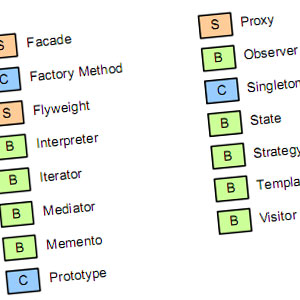
Iterator pattern
Information drawn from
It is a behavioural design pattern that provides a way to access the elements of an aggregate object sequentially without exposing its underlying representation.
Iterators have a special kind of behaviour where we step through an ordered set of values one at a time by calling next() until we reach the end. The introduction of Iterator and Generators in ES6 made the implementation of the iterator pattern extremely straightforward.
We have two examples below. First, one IteratorClass uses iterator spec, while the other one iteratorUsingGenerator uses generator functions.
The Symbol.iterator ( Symbol: a new kind of primitive data type) is used to specify the default iterator for an object. It must be defined for a collection to be able to use the for…of looping construct. In the first example, we define the constructor to store some collection of data and then define Symbol.iterator, which returns an object with next method for iteration.
For the second case, we define a generator function passing it an array of data and returning its elements iteratively using next and yield. A generator function is a special type of function that works as a factory for iterators and can explicitly maintain its own internal state and yield values iteratively. It can pause and resume its own execution cycle.
// using Iterator
class IteratorClass {
constructor(data) {
this.index = 0;
this.data = data;
}
[Symbol.iterator]() {
return {
next: () => {
if (this.index < this.data.length) {
return { value: this.data[this.index++], done: false };
} else {
this.index = 0; // to reset iteration status
return { done: true };
}
},
};
}
}
// using Generator
function* iteratorUsingGenerator(collection) {
var nextIndex = 0;
while (nextIndex < collection.length) {
yield collection[nextIndex++];
}
}
// usage
const gen = iteratorUsingGenerator(['Hi', 'Hello', 'Bye']);
console.log(gen.next().value); // 'Hi'
console.log(gen.next().value); // 'Hello'
console.log(gen.next().value); // 'Bye'
------------------------------------------------------------------------
Last update on 31 Mar 2022
---