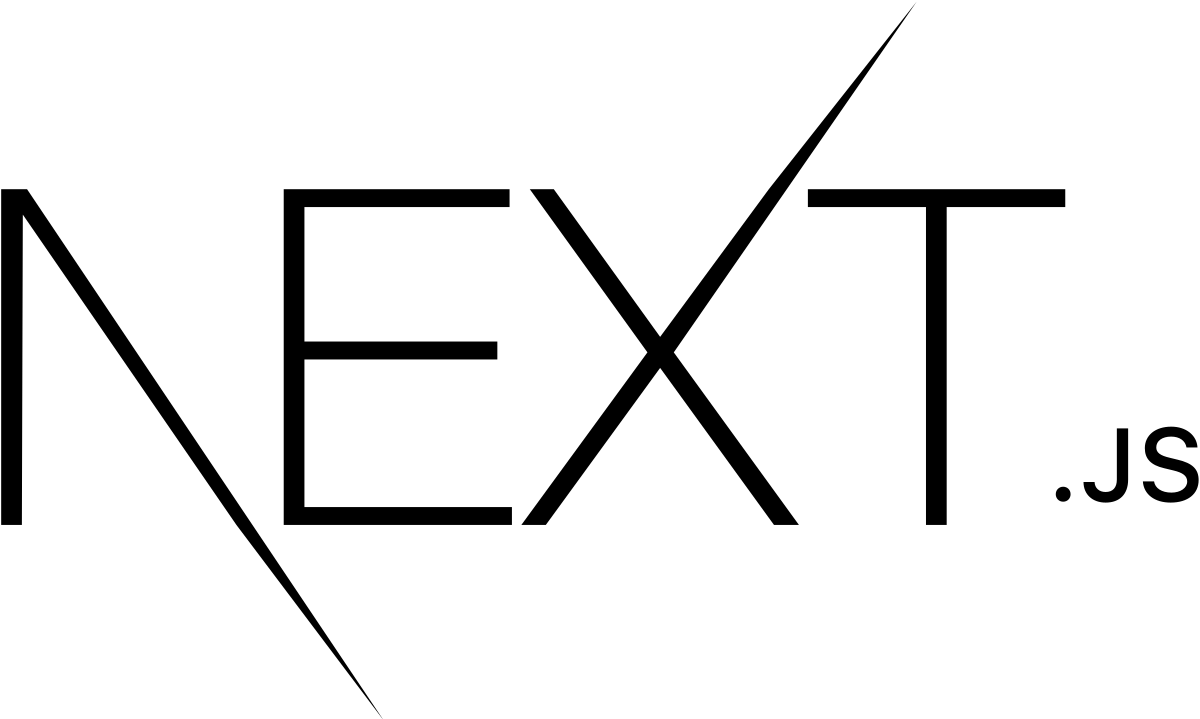
NextJS - Dynamic Routes II
Information drawn from
Render Markdown
To render markdown content, we’ll use the remark library. First, let’s install it:
npm install remark remark-html
Then, open lib/posts.js and add the following imports to the top of the file:
import { remark } from 'remark'
import html from 'remark-html'
And update the getPostData() function in the same file as follows to use remark:
export async function getPostData(id) {
const fullPath = path.join(postsDirectory, `${id}.md`)
const fileContents = fs.readFileSync(fullPath, 'utf8')
// Use gray-matter to parse the post metadata section
const matterResult = matter(fileContents)
// Use remark to convert markdown into HTML string
const processedContent = await remark()
.use(html)
.process(matterResult.content)
const contentHtml = processedContent.toString()
// Combine the data with the id and contentHtml
return {
id,
contentHtml,
...matterResult.data
}
}
Important: We added the async keyword to getPostData because we need to use await for remark. async/await allow you to fetch data asynchronously.
That means we need to update getStaticProps in pages/posts/[id].js to use await when calling getPostData:
export async function getStaticProps({ params }) {
// Add the "await" keyword like this:
const postData = await getPostData(params.id)
// ...
}
Finally, update the Post component in pages/posts/[id].js to render contentHtml using dangerouslySetInnerHTML:
export default function Post({ postData }) {
return (
<Layout>
{postData.title}
<br />
{postData.id}
<br />
{postData.date}
<br />
<div dangerouslySetInnerHTML= />
</Layout>
)
}
Try visiting these pages again:
- http://localhost:3000/posts/ssg-ssr
- http://localhost:3000/posts/pre-rendering
We’re almost done! Let’s polish each page next.
Polishing the Post Page
Adding title to the Post Page
In pages/posts/[id].js, let’s add the title tag using the post data. You’ll need to add an import for next/head at the top of the file and add the title tag by updating the Post component:
// Add this import
import Head from 'next/head'
export default function Post({ postData }) {
return (
<Layout>
{/* Add this <Head> tag */}
<Head>
<title>{postData.title}</title>
</Head>
{/* Keep the existing code here */}
</Layout>
)
}
Formatting the Date
To format the date, we’ll use the date-fns library. First, install it:
npm install date-fns
Next, create a file called components/date.js and add the following Date component:
import { parseISO, format } from 'date-fns'
export default function Date({ dateString }) {
const date = parseISO(dateString)
return <time dateTime={dateString}>{format(date, 'LLLL d, yyyy')}</time>
}
Note: You can view the different format() string options on the date-fns website.
Now, open pages/posts/[id].js, add an import for the Date component at the top of the file, and use it over {postData.date}:
// Add this import
import Date from '../../components/date'
export default function Post({ postData }) {
return (
<Layout>
{/* Keep the existing code here */}
{/* Replace {postData.date} with this */}
<Date dateString={postData.date} />
{/* Keep the existing code here */}
</Layout>
)
}
If you access http://localhost:3000/posts/pre-rendering, you should now see the date written as “January 1, 2020”.
Adding CSS
Finally, let’s add some CSS using the file styles/utils.module.css we added before. Open pages/posts/[id].js, then add an import for the CSS file, and replace the Post component with the following code:
// Add this import at the top of the file
import utilStyles from '../../styles/utils.module.css'
export default function Post({ postData }) {
return (
<Layout>
<Head>
<title>{postData.title}</title>
</Head>
<article>
<h1 className={utilStyles.headingXl}>{postData.title}</h1>
<div className={utilStyles.lightText}>
<Date dateString={postData.date} />
</div>
<div dangerouslySetInnerHTML= />
</article>
</Layout>
)
}
Polishing the Index Page
Next, let’s update our index page (pages/index.js). We need to add links to each post page using the Link component.
Open pages/index.js and add the following imports at the top of the file for Link and Date:
import Link from 'next/link'
import Date from '../components/date'
Then, near the bottom of the Home component in the same file, replace the li tag with the following:
<li className={utilStyles.listItem} key={id}>
<Link href={`/posts/${id}`}>
<a>{title}</a>
</Link>
<br />
<small className={utilStyles.lightText}>
<Date dateString={date} />
</small>
</li>
That’s it! Before we wrap up this lesson, let’s talk about some tips for dynamic routes on the next page.
Dynamic Routes Details
Here is some essential information you should know about dynamic routes.
Fetch External API or Query Database
Like getStaticProps, getStaticPaths can fetch data from any data source. In our example, getAllPostIds (which is used by getStaticPaths) may fetch from an external API endpoint:
export async function getAllPostIds() {
// Instead of the file system,
// fetch post data from an external API endpoint
const res = await fetch('..')
const posts = await res.json()
return posts.map(post => {
return {
params: {
id: post.id
}
}
})
}
Development v.s. Production
- In development (npm run dev or yarn dev), getStaticPaths runs on every request.
- In production, getStaticPaths runs at build time.
Fallback
Recall that we returned fallback: false from getStaticPaths. What does this mean?
-
If fallback is false, then any paths not returned by getStaticPaths will result in a 404 page.
-
If fallback is true, then the behavior of getStaticProps changes: The paths returned from getStaticPaths will be rendered to HTML at build time. The paths that have not been generated at build time will not result in a 404 page. Instead, Next.js will serve a “fallback” version of the page on the first request to such a path. In the background, Next.js will statically generate the requested path. Subsequent requests to the same path will serve the generated page, just like other pages pre-rendered at build time.
-
If fallback is blocking, then new paths will be server-side rendered with getStaticProps, and cached for future requests so it only happens once per path.
This is beyond the scope of our lessons, but you can learn more about fallback: true and fallback: ‘blocking’ in the fallback documentation.
Catch-all Routes
Dynamic routes can be extended to catch all paths by adding three dots (…) inside the brackets. For example:
- pages/posts/[…id].js matches /posts/a, but also /posts/a/b, /posts/a/b/c and so on.
If you do this,in getStaticPaths, you must return an array as the value of the id key like so:
return [
{
params: {
// Statically Generates /posts/a/b/c
id: ['a', 'b', 'c']
}
}
//...
]
And params.id will be an array in getStaticProps:
export async function getStaticProps({ params }) {
// params.id will be like ['a', 'b', 'c']
}
Take a look at the catch all routes documentation to learn more.
Router
If you want to access the Next.js router, you can do so by importing the useRouter hook from next/router.
404 Pages
To create a custom 404 page, create pages/404.js. This file is statically generated at build time.
// pages/404.js
export default function Custom404() {
return <h1>404 - Page Not Found</h1>
}
Take a look at our Error Pages documentation to learn more.
More Examples
We have created several examples to illustrate getStaticProps and getStaticPaths — take a look at their source code to learn more:
- Blog Starter using markdown files (Demo)
- WordPress Example (Demo)
- DatoCMS Example (Demo)
- TakeShape Example (Demo)
- Sanity Example (Demo)
------------------------------------------------------------------------
Last update on 14 Feb 2022
---