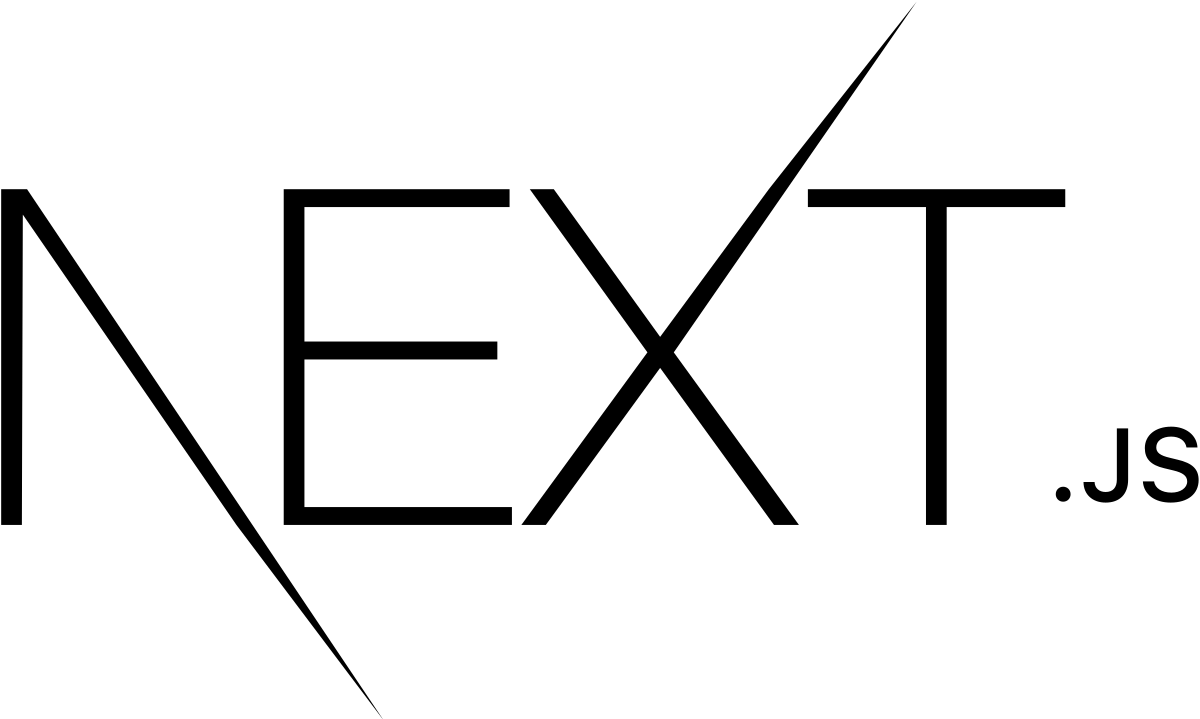
NextJS - Pre-rendering and Data Fetching 2
Information drawn from
Implement getStaticProps
First, install gray-matter which lets us parse the metadata in each markdown file.
npm install gray-matter
Next, we’ll create a simple library for fetching data from the file system.
- Create a top-level directory called lib, and…
- Inside lib, create a file called posts.js with the following content:
import fs from 'fs'
import path from 'path'
import matter from 'gray-matter'
const postsDirectory = path.join(process.cwd(), 'posts')
export function getSortedPostsData() {
// Get file names under /posts
const fileNames = fs.readdirSync(postsDirectory)
const allPostsData = fileNames.map(fileName => {
// Remove ".md" from file name to get id
const id = fileName.replace(/\.md$/, '')
// Read markdown file as string
const fullPath = path.join(postsDirectory, fileName)
const fileContents = fs.readFileSync(fullPath, 'utf8')
// Use gray-matter to parse the post metadata section
const matterResult = matter(fileContents)
// Combine the data with the id
return {
id,
...matterResult.data
}
})
// Sort posts by date
return allPostsData.sort(({ date: a }, { date: b }) => {
if (a < b) {
return 1
} else if (a > b) {
return -1
} else {
return 0
}
})
}
Now, we need to add an import for getSortedPostsData and call it inside getStaticProps in pages/index.js.
Open pages/index.js in your editor and add the following code above the exported Home component:
import { getSortedPostsData } from '../lib/posts'
export async function getStaticProps() {
const allPostsData = getSortedPostsData()
return {
props: {
allPostsData
}
}
}
By returning allPostsData inside the props object in getStaticProps, the blog posts will be passed to the Home component as a prop. Now you can access the blog posts like so:
export default function Home ({ allPostsData }) { ... }
To display the blog posts, let’s update the Home component to add another <section> tag with the data below the section with your self introduction. Don’t forget to also change the props from () to ({ allPostsData }):
export default function Home({ allPostsData }) {
return (
<Layout home>
{/* Keep the existing code here */}
{/* Add this <section> tag below the existing <section> tag */}
<section className={`${utilStyles.headingMd} ${utilStyles.padding1px}`}>
<h2 className={utilStyles.headingLg}>Blog</h2>
<ul className={utilStyles.list}>
{allPostsData.map(({ id, date, title }) => (
<li className={utilStyles.listItem} key={id}>
{title}
<br />
{id}
<br />
{date}
</li>
))}
</ul>
</section>
</Layout>
)
}
You should now see the blog data if you access http://localhost:3000. Congratulations! We’ve successfully fetched external data (from the file system) and pre-rendered the index page with this data.
getStaticProps Details
Here is some essential information you should know about getStaticProps.
Fetch External API or Query Database
In lib/posts.js, we’ve implemented getSortedPostsData which fetches data from the file system. But you can fetch the data from other sources, like an external API endpoint, and it’ll work just fine:
export async function getSortedPostsData() {
// Instead of the file system,
// fetch post data from an external API endpoint
const res = await fetch('..')
return res.json()
}
Note: Next.js polyfills fetch() on both the client and server. You don’t need to import it.
You can also query the database directly:
import someDatabaseSDK from 'someDatabaseSDK'
const databaseClient = someDatabaseSDK.createClient(...)
export async function getSortedPostsData() {
// Instead of the file system,
// fetch post data from a database
return databaseClient.query('SELECT posts...')
}
This is possible because getStaticProps only runs on the server-side. It will never run on the client-side. It won’t even be included in the JS bundle for the browser. That means you can write code such as direct database queries without them being sent to browsers.
Development vs. Production
- In development (npm run dev or yarn dev), getStaticProps runs on every request.
- In production, getStaticProps runs at build time. However, this behavior can be enhanced using the fallback key returned by getStaticPaths
Because it’s meant to be run at build time, you won’t be able to use data that’s only available during request time, such as query parameters or HTTP headers.
Only Allowed in a Page
getStaticProps can only be exported from a page. You can’t export it from non-page files.
One of the reasons for this restriction is that React needs to have all the required data before the page is rendered.
What If I Need to Fetch Data at Request Time?
Static Generation is not a good idea if you cannot pre-render a page ahead of a user’s request. Maybe your page shows frequently updated data, and the page content changes on every request.
In cases like this, you can try Server-side Rendering or skip pre-rendering. Let’s talk about these strategies before we move on to the next lesson.
Fetching Data at Request Time
If you need to fetch data at request time instead of at build time, you can try Server-side Rendering
To use Server-side Rendering, you need to export getServerSideProps instead of getStaticProps from your page.
Using getServerSideProps
Here’s the starter code for getServerSideProps. It’s not necessary for our blog example, so we won’t be implementing it.
export async function getServerSideProps(context) {
return {
props: {
// props for your component
}
}
}
Because getServerSideProps is called at request time, its parameter (context) contains request specific parameters.
You should use getServerSideProps only if you need to pre-render a page whose data must be fetched at request time. Time to first byte (TTFB) will be slower than getStaticProps because the server must compute the result on every request, and the result cannot be cached by a CDN without extra configuration.
Client-side Rendering
If you do not need to pre-render the data, you can also use the following strategy (called Client-side Rendering):
- Statically generate (pre-render) parts of the page that do not require external data.
- When the page loads, fetch external data from the client using JavaScript and populate the remaining parts.
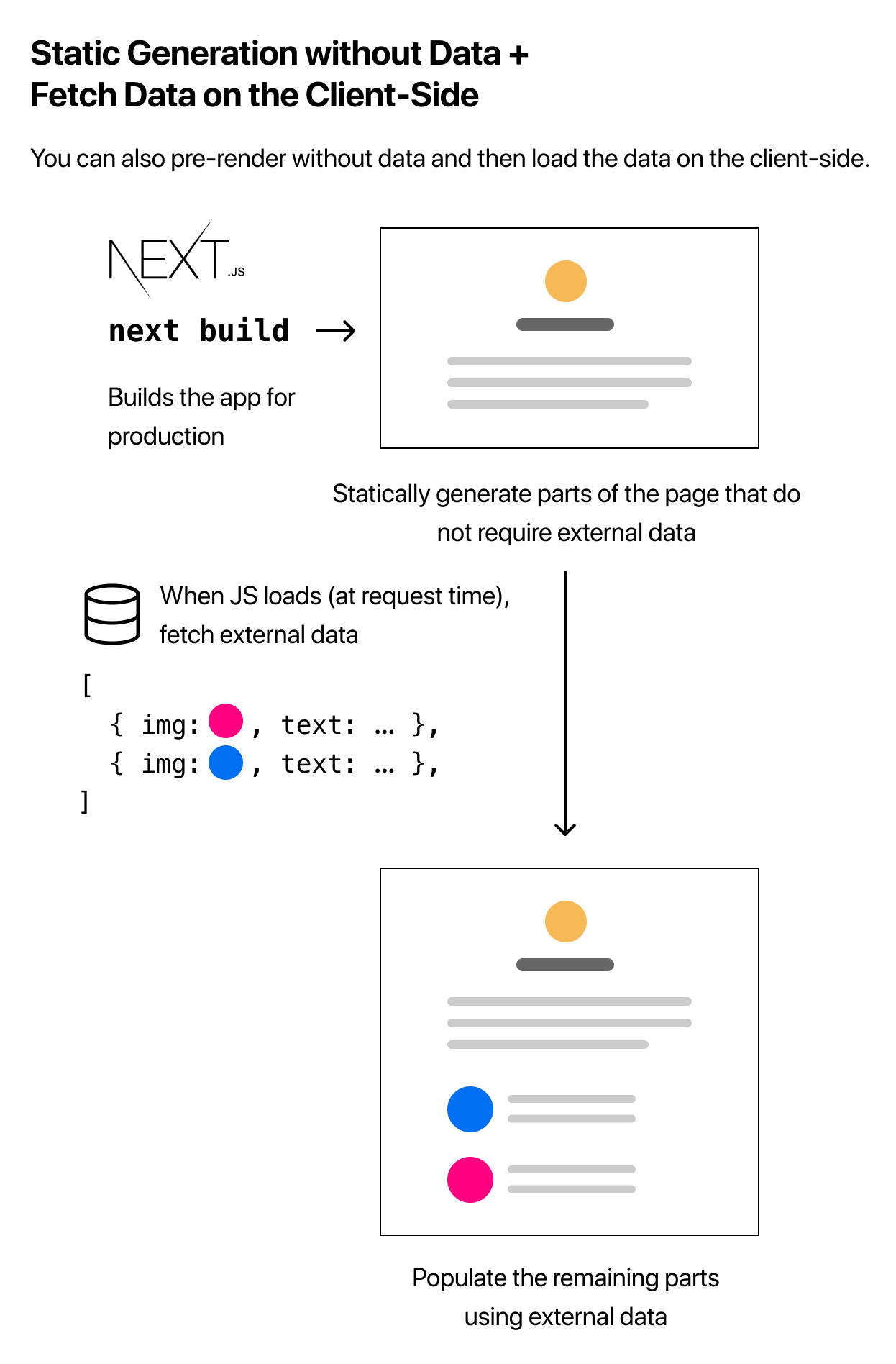
This approach works well for user dashboard pages, for example. Because a dashboard is a private, user-specific page, SEO is not relevant, and the page doesn’t need to be pre-rendered. The data is frequently updated, which requires request-time data fetching.
SWR
The team behind Next.js has created a React hook for data fetching called SWR. We highly recommend it if you’re fetching data on the client side. It handles caching, revalidation, focus tracking, refetching on interval, and more. We won’t cover the details here, but here’s an example usage:
import useSWR from 'swr'
function Profile() {
const { data, error } = useSWR('/api/user', fetch)
if (error) return <div>failed to load</div>
if (!data) return <div>loading...</div>
return <div>hello {data.name}!</div>
}
Check out the SWR documentation to learn more.
------------------------------------------------------------------------
Last update on 14 Feb 2022
---