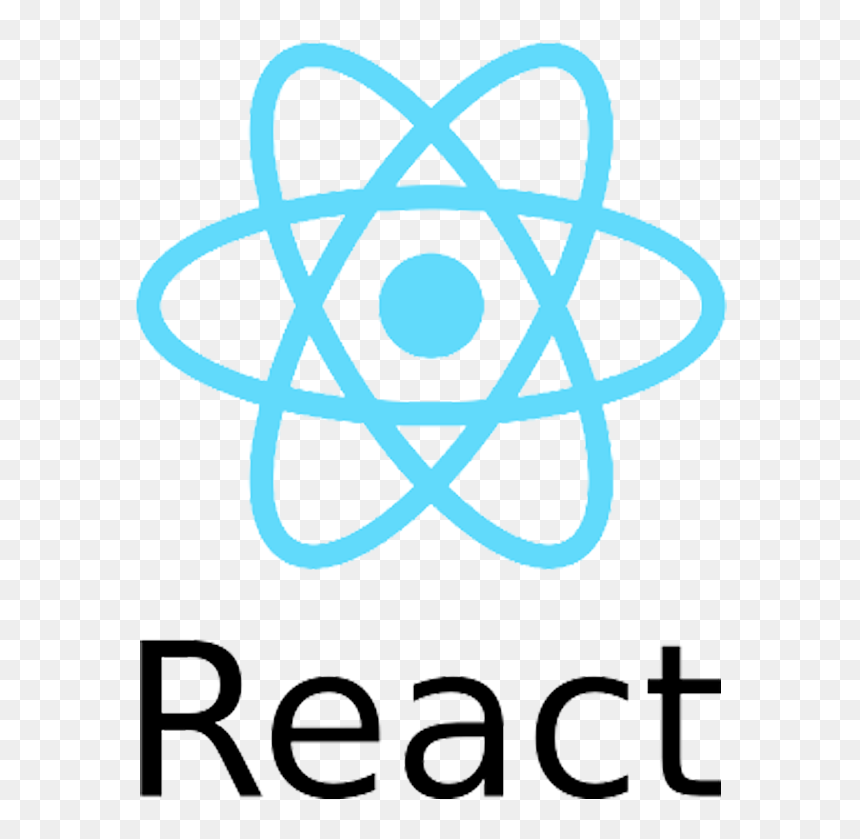
ReactJS - Higher Order Components
Information drawn from
A higher-order component (HOC) is an advanced technique in React for reusing component logic. HOCs are not part of the React API, per se. They are a pattern that emerges from React’s compositional nature.
Concretely, a higher-order component is a function that takes a component and returns a new component.
const EnhancedComponent = higherOrderComponent(WrappedComponent);
Whereas a component transforms props into UI, a higher-order component transforms a component into another component.
HOCs are common in third-party React libraries, such as Redux’s connect and Relay’s createFragmentContainer.
In this document, we’ll discuss why higher-order components are useful, and how to write your own.
Use HOCs For Cross-Cutting Concerns
Note: We previously recommended mixins as a way to handle cross-cutting concerns. We’ve since realized that mixins create more trouble than they are worth. Read more about why we’ve moved away from mixins and how you can transition your existing components.
Components are the primary unit of code reuse in React. However, you’ll find that some patterns aren’t a straightforward fit for traditional components.
For example, say you have a CommentList component that subscribes to an external data source to render a list of comments:
class CommentList extends React.Component {
constructor(props) {
super(props);
this.handleChange = this.handleChange.bind(this);
this.state = {
// "DataSource" is some global data source
comments: DataSource.getComments()
};
}
componentDidMount() {
// Subscribe to changes
DataSource.addChangeListener(this.handleChange);
}
componentWillUnmount() {
// Clean up listener
DataSource.removeChangeListener(this.handleChange);
}
handleChange() {
// Update component state whenever the data source changes
this.setState({
comments: DataSource.getComments()
});
}
render() {
return (
<div>
{this.state.comments.map((comment) => (
<Comment comment={comment} key={comment.id} />
))}
</div>
);
}
}
Later, you write a component for subscribing to a single blog post, which follows a similar pattern:
class BlogPost extends React.Component {
constructor(props) {
super(props);
this.handleChange = this.handleChange.bind(this);
this.state = {
blogPost: DataSource.getBlogPost(props.id)
};
}
componentDidMount() {
DataSource.addChangeListener(this.handleChange);
}
componentWillUnmount() {
DataSource.removeChangeListener(this.handleChange);
}
handleChange() {
this.setState({
blogPost: DataSource.getBlogPost(this.props.id)
});
}
render() {
return <TextBlock text={this.state.blogPost} />;
}
}
CommentList and BlogPost aren’t identical — they call different methods on DataSource, and they render different output. But much of their implementation is the same:
- On mount, add a change listener to DataSource.
- Inside the listener, call setState whenever the data source changes.
- On unmount, remove the change listener.
You can imagine that in a large app, this same pattern of subscribing to DataSource and calling setState will occur over and over again. We want an abstraction that allows us to define this logic in a single place and share it across many components. This is where higher-order components excel.
We can write a function that creates components, like CommentList and BlogPost, that subscribe to DataSource. The function will accept as one of its arguments a child component that receives the subscribed data as a prop. Let’s call the function withSubscription:
const CommentListWithSubscription = withSubscription(
CommentList,
(DataSource) => DataSource.getComments()
);
const BlogPostWithSubscription = withSubscription(
BlogPost,
(DataSource, props) => DataSource.getBlogPost(props.id)
);
The first parameter is the wrapped component. The second parameter retrieves the data we’re interested in, given a DataSource and the current props.
When CommentListWithSubscription and BlogPostWithSubscription are rendered, CommentList and BlogPost will be passed a data prop with the most current data retrieved from DataSource:
// This function takes a component...
function withSubscription(WrappedComponent, selectData) {
// ...and returns another component...
return class extends React.Component {
constructor(props) {
super(props);
this.handleChange = this.handleChange.bind(this);
this.state = {
data: selectData(DataSource, props)
};
}
componentDidMount() {
// ... that takes care of the subscription...
DataSource.addChangeListener(this.handleChange);
}
componentWillUnmount() {
DataSource.removeChangeListener(this.handleChange);
}
handleChange() {
this.setState({
data: selectData(DataSource, this.props)
});
}
render() {
// ... and renders the wrapped component with the fresh data!
// Notice that we pass through any additional props
return <WrappedComponent data={this.state.data} {...this.props} />;
}
};
}
Note that a HOC doesn’t modify the input component, nor does it use inheritance to copy its behavior. Rather, a HOC composes the original component by wrapping it in a container component. A HOC is a pure function with zero side-effects.
And that’s it! The wrapped component receives all the props of the container, along with a new prop, data, which it uses to render its output. The HOC isn’t concerned with how or why the data is used, and the wrapped component isn’t concerned with where the data came from.
Because withSubscription is a normal function, you can add as many or as few arguments as you like. For example, you may want to make the name of the data prop configurable, to further isolate the HOC from the wrapped component. Or you could accept an argument that configures shouldComponentUpdate, or one that configures the data source. These are all possible because the HOC has full control over how the component is defined.
Like components, the contract between withSubscription and the wrapped component is entirely props-based. This makes it easy to swap one HOC for a different one, as long as they provide the same props to the wrapped component. This may be useful if you change data-fetching libraries, for example.
------------------------------------------------------------------------
Last update on 31 Jan 2020
---