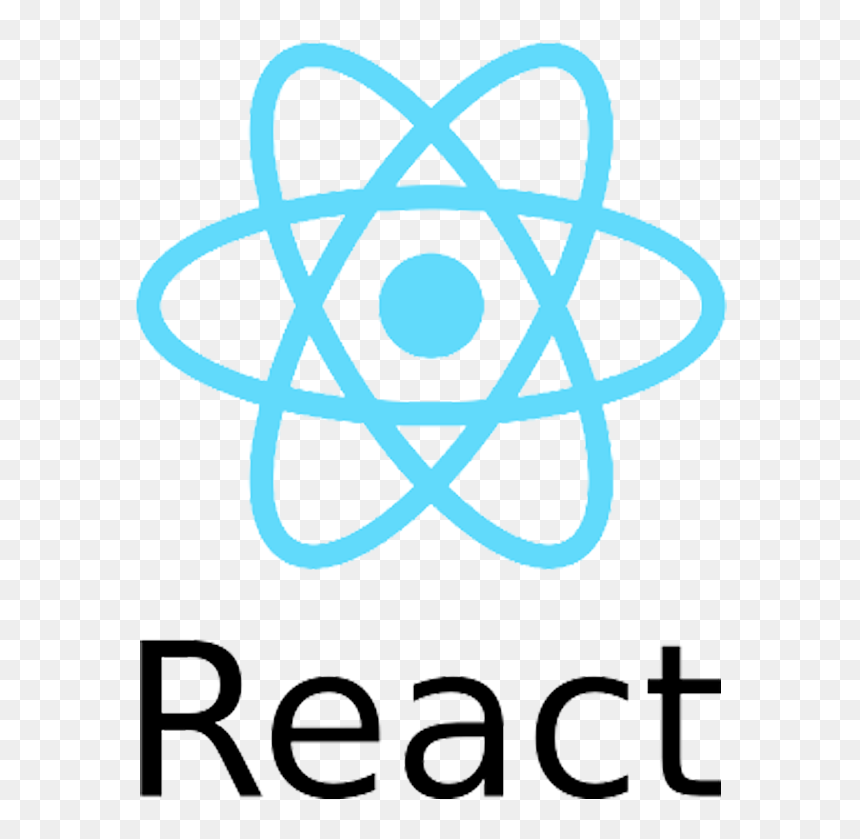
ReactJS - States
Information drawn from
State is similar to props, but it is private and fully controlled by the component.
Consider this ticking clock example. By now, we only call ReactDOM.render() to change the rendered output:
function tick() {
const element = (
<div>
<h1>Hello, world!</h1>
<h2>It is {new Date().toLocaleTimeString()}.</h2>
</div>
);
ReactDOM.render(
element,
document.getElementById('root')
);
}
setInterval(tick, 1000);
In this snack, we will learn how to make the Clock component truly reusable and encapsulated. It will set up its own timer and update itself every second.
We can start by encapsulating how the clock looks:
function Clock(props) {
return (
<div>
<h1>Hello, world!</h1>
<h2>It is {props.date.toLocaleTimeString()}.</h2>
</div>
);
}
function tick() {
ReactDOM.render(
<Clock date={new Date()} />,
document.getElementById('root')
);
}
setInterval(tick, 1000);
However, it misses a crucial requirement: the fact that the Clock sets up a timer and updates the UI every second should be an implementation detail of the Clock.
Ideally we want to write this once and have the Clock update itself:
ReactDOM.render(
<Clock />,
document.getElementById('root')
);
To implement this, we need to add “state” to the Clock component.
State is similar to props, but it is private and fully controlled by the component.
Converting a Function to a Class
You can convert a function component like Clock to a class in five steps:
- Create an ES6 class, with the same name, that extends React.Component.-
- Add a single empty method to it called render().
- Move the body of the function into the render() method.
- Replace props with this.props in the render() body.
- Delete the remaining empty function declaration.
class Clock extends React.Component {
render() {
return (
<div>
<h1>Hello, world!</h1>
<h2>It is {this.props.date.toLocaleTimeString()}.</h2>
</div>
);
}
}
Clock is now defined as a class rather than a function.
The render method will be called each time an update happens, but as long as we render
Adding Local State to a Class
We will move the date from props to state in three steps:
1.- Replace this.props.date with this.state.date in the render() method:
class Clock extends React.Component {
render() {
return (
<div>
<h1>Hello, world!</h1>
<h2>It is {this.state.date.toLocaleTimeString()}.</h2>
</div>
);
}
}
2.-Add a class constructor that assigns the initial this.state:
class Clock extends React.Component {
constructor(props) {
super(props);
this.state = {date: new Date()};
}
render() {
return (
<div>
<h1>Hello, world!</h1>
<h2>It is {this.state.date.toLocaleTimeString()}.</h2>
</div>
);
}
}
Note how we pass props to the base constructor:
constructor(props) {
super(props);
this.state = {date: new Date()};
}
Class components should always call the base constructor with props.
3.- Remove the date prop from the
ReactDOM.render(
<Clock />,
document.getElementById('root')
);
We will later add the timer code back to the component itself.
The result looks like this:
class Clock extends React.Component {
constructor(props) {
super(props);
this.state = {date: new Date()};
}
render() {
return (
<div>
<h1>Hello, world!</h1>
<h2>It is {this.state.date.toLocaleTimeString()}.</h2>
</div>
);
}
}
ReactDOM.render(
<Clock />,
document.getElementById('root')
);
------------------------------------------------------------------------
Last update on 20 Jan 2020
---